Evaluate Each Expression Based On The Following Table
faraar
Aug 26, 2025 · 6 min read
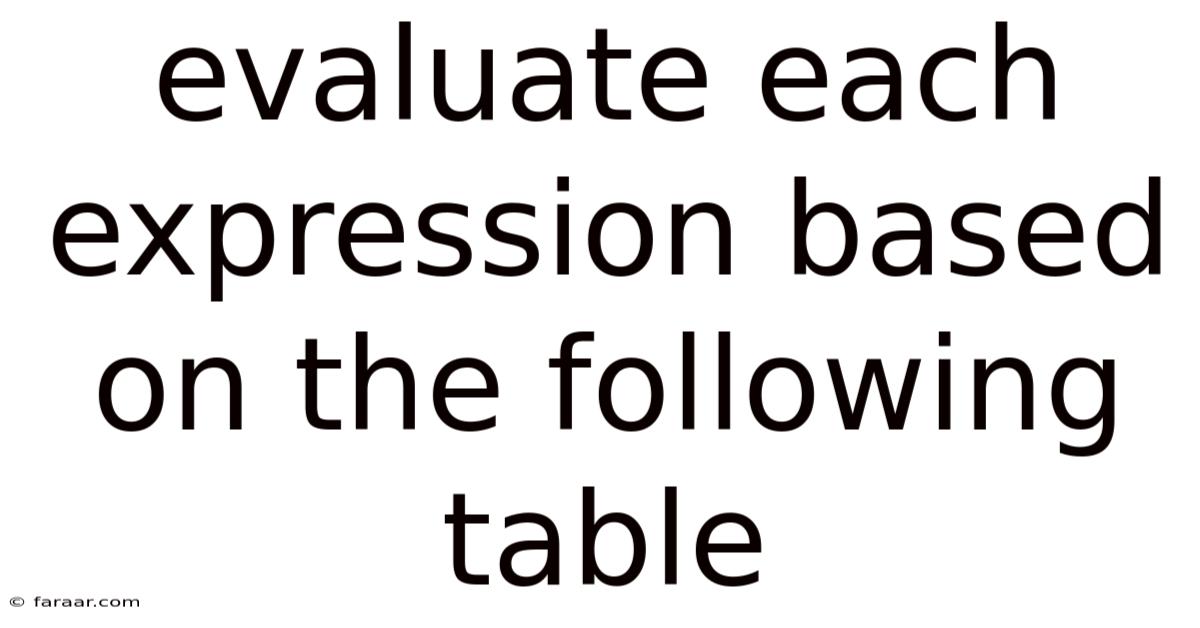
Table of Contents
Evaluating Expressions Based on a Given Table: A Comprehensive Guide
This article provides a comprehensive guide to evaluating expressions based on a provided table of values. We'll explore different types of expressions, strategies for evaluating them efficiently, and common pitfalls to avoid. Understanding this process is crucial in various fields, including mathematics, computer science, and data analysis. We'll cover everything from simple arithmetic to more complex logical and Boolean expressions.
Introduction
Evaluating expressions using a given table involves substituting the values specified in the table into the expression and then performing the necessary calculations. The table usually defines the values of variables used within the expression. This process requires careful attention to the order of operations (PEMDAS/BODMAS) and an understanding of the different types of operators involved. We'll work through numerous examples to illustrate the process and build your confidence. This skill is fundamental to understanding data manipulation, programming logic, and solving mathematical problems efficiently.
Understanding the Table Structure
Before we begin evaluating expressions, let's understand the structure of the typical data table. A data table usually consists of rows and columns. Each column represents a variable (like x, y, z), and each row represents a specific instance or data point. The values in the cells at the intersection of rows and columns define the value of the variable for that particular row.
Example Table:
| x | y | z |
|---|---|---|
| 1 | 2 | 3 |
| 4 | 5 | 6 |
| 7 | 8 | 9 |
| 10 | 11 | 12 |
This table defines the values of variables x, y, and z for four different data points.
Types of Expressions and Evaluation Strategies
Let's explore different types of expressions and strategies to evaluate them effectively using the table above:
1. Arithmetic Expressions:
These are the most basic type of expressions involving arithmetic operators like +, -, *, /, and %. The order of operations (PEMDAS/BODMAS - Parentheses/Brackets, Exponents/Orders, Multiplication and Division, Addition and Subtraction) must be strictly followed.
-
Example: Evaluate
x + y * zfor the first row of the table (x=1, y=2, z=3).Following PEMDAS, we first perform the multiplication:
2 * 3 = 6. Then, we perform the addition:1 + 6 = 7. Therefore, the value of the expressionx + y * zfor the first row is 7. -
Example: Evaluate
(x + y) / zfor the second row (x=4, y=5, z=6).First, evaluate the expression within the parentheses:
4 + 5 = 9. Then, perform the division:9 / 6 = 1.5. Therefore, the value of the expression(x + y) / zfor the second row is 1.5.
2. Boolean Expressions:
These expressions result in a Boolean value (true or false). They often use comparison operators such as == (equals), != (not equals), > (greater than), < (less than), >= (greater than or equals), <= (less than or equals), and logical operators like AND, OR, and NOT.
-
Example: Evaluate
x > yfor each row.- Row 1: 1 > 2 is
false. - Row 2: 4 > 5 is
false. - Row 3: 7 > 8 is
false. - Row 4: 10 > 11 is
false.
- Row 1: 1 > 2 is
-
Example: Evaluate
(x > 5) AND (y < 10)for each row.This requires evaluating both conditions within the parentheses separately before applying the AND operator.
- Row 1: (1 > 5) AND (2 < 10) is
false AND true, which results infalse. - Row 2: (4 > 5) AND (5 < 10) is
false AND true, which results infalse. - Row 3: (7 > 5) AND (8 < 10) is
true AND true, which results intrue. - Row 4: (10 > 5) AND (11 < 10) is
true AND false, which results infalse.
- Row 1: (1 > 5) AND (2 < 10) is
3. Combined Arithmetic and Boolean Expressions:
These expressions combine arithmetic operations with comparison and logical operators. Careful attention to the order of operations is crucial here.
-
Example: Evaluate
(x + y) > z * 2for each row.- Row 1: (1 + 2) > 3 * 2 is
3 > 6, which isfalse. - Row 2: (4 + 5) > 6 * 2 is
9 > 12, which isfalse. - Row 3: (7 + 8) > 9 * 2 is
15 > 18, which isfalse. - Row 4: (10 + 11) > 12 * 2 is
21 > 24, which isfalse.
- Row 1: (1 + 2) > 3 * 2 is
4. Expressions with Functions:
More complex scenarios might involve functions applied to the variables. The function's definition would need to be provided separately.
-
Example: Let's define a simple function:
f(x) = x^2. Evaluatef(x) + yfor each row.- Row 1: f(1) + 2 = 1^2 + 2 = 3.
- Row 2: f(4) + 5 = 4^2 + 5 = 21.
- Row 3: f(7) + 8 = 7^2 + 8 = 57.
- Row 4: f(10) + 11 = 10^2 + 11 = 111.
Common Pitfalls and Troubleshooting
- Order of Operations: Always follow PEMDAS/BODMAS meticulously. Incorrect order can lead to significantly different results.
- Data Type Mismatches: Ensure that you are using the correct data types for your calculations. For example, attempting to perform arithmetic operations on strings might result in errors.
- Variable Names: Double-check that you are using the correct variable names from the table. A simple typo can lead to incorrect results.
- Logical Operator Precedence: Remember that logical operators (AND, OR, NOT) have their own precedence.
ANDgenerally has higher precedence thanOR. Parentheses can be used to override this default precedence.
Frequently Asked Questions (FAQ)
-
Q: What if the table contains missing values (NULLs or blanks)?
A: Depending on the context, missing values might require special handling. You may need to use a specific approach like ignoring rows with missing values, substituting a default value, or using imputation techniques to fill in the missing data. The best strategy depends on the nature of the data and the analysis.
-
Q: Can I use this method for tables with more than three variables?
A: Absolutely! The principles remain the same regardless of the number of variables in the table. You simply substitute the values from the relevant row into the expression.
-
Q: What programming languages can be used to automate this process?
A: Many programming languages such as Python (with libraries like NumPy and Pandas), R, MATLAB, and spreadsheet software like Excel can be used to automate this process, especially for large tables.
Conclusion
Evaluating expressions based on a given table is a fundamental skill with applications across various domains. By understanding the different types of expressions, following the order of operations correctly, and being mindful of potential pitfalls, you can accurately and efficiently evaluate expressions, extracting valuable insights from tabular data. Mastering this process empowers you to analyze data, solve problems, and improve your overall understanding of mathematical and logical concepts. Remember to practice regularly, starting with simple expressions and gradually increasing the complexity. The more you practice, the more proficient you will become at this critical skill.
Latest Posts
Latest Posts
-
Who Is The Old Major In Animal Farm
Aug 26, 2025
-
What Is The Molarity Of This Solution M Hcl
Aug 26, 2025
-
Replicate The Following Strand Of Dna
Aug 26, 2025
-
How To Tell If Mushrooms Are Edible
Aug 26, 2025
-
Which Of The Following Cavities Are Separated By The Diaphragm
Aug 26, 2025
Related Post
Thank you for visiting our website which covers about Evaluate Each Expression Based On The Following Table . We hope the information provided has been useful to you. Feel free to contact us if you have any questions or need further assistance. See you next time and don't miss to bookmark.