Change Character To Numeric In Sas
faraar
Aug 26, 2025 · 7 min read
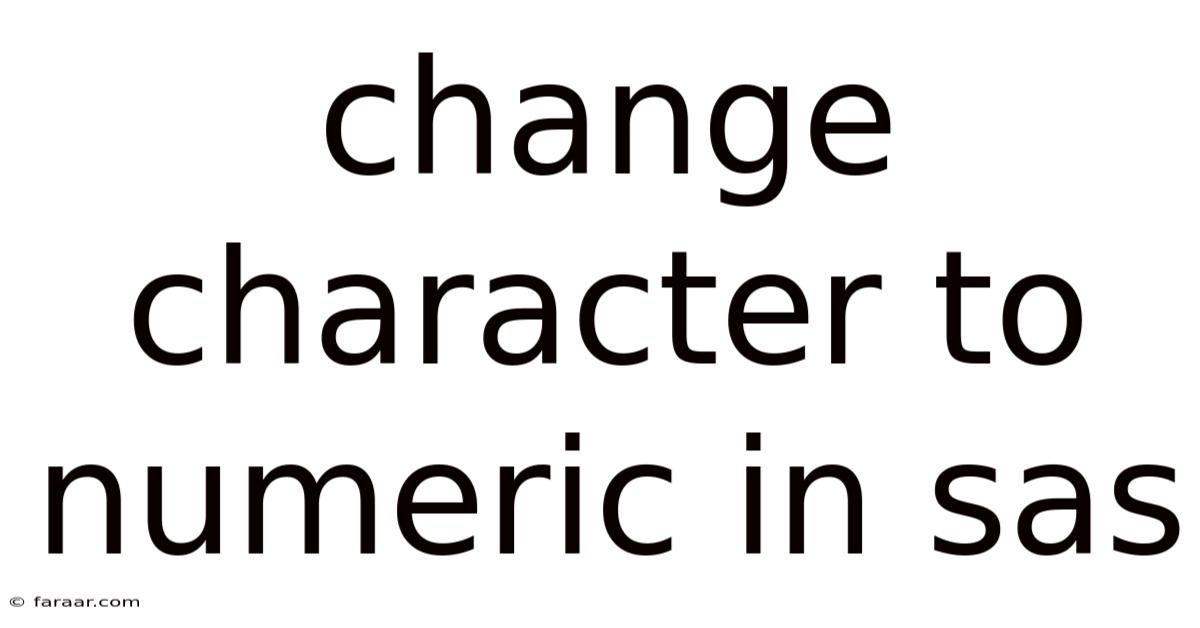
Table of Contents
Transforming Characters into Numbers: A Comprehensive Guide to SAS Character-to-Numeric Conversion
Converting character variables to numeric variables in SAS is a common task, often necessary for statistical analysis, data manipulation, and reporting. This seemingly simple process can present challenges if not handled correctly, potentially leading to data loss or inaccurate results. This comprehensive guide will walk you through various methods, explaining the intricacies of each approach and providing practical examples to ensure you master this crucial SAS skill. We'll cover everything from basic techniques to advanced strategies for handling complex scenarios, including error handling and data validation.
Introduction: Why Convert Character to Numeric?
Many SAS procedures and functions require numeric data. For instance, calculating means, standard deviations, performing regression analysis, or creating charts all necessitate numeric inputs. Character variables, while useful for storing text-based information, cannot be directly used in these statistical operations. Therefore, converting character variables to numeric becomes a fundamental step in many SAS data analysis workflows. This conversion is especially crucial when dealing with variables that represent numerical data but are stored as characters due to leading zeros, decimal points represented by a character (e.g., a comma), or other formatting issues.
Understanding Potential Pitfalls:
Before diving into the methods, it's essential to acknowledge potential problems:
- Non-numeric characters: The presence of non-numeric characters (letters, symbols, spaces) within a character variable will cause errors during the conversion process. SAS will either halt execution or produce missing values depending on the method used.
- Leading zeros: Leading zeros in character strings representing numeric values can be lost during conversion, altering the numeric representation.
- Decimal separators: Inconsistencies in decimal separators (e.g., using both periods and commas) require careful handling to avoid errors.
- Data validation: Before conversion, validating the character variable to ensure it contains only valid numeric characters is a critical step to prevent unexpected results.
Methods for Character-to-Numeric Conversion in SAS
SAS offers several ways to convert character variables to numeric variables. Each method has its strengths and weaknesses, making the selection dependent on the specific data characteristics and desired outcome.
1. The INPUT Function:
This is arguably the most versatile and commonly used method. The INPUT function allows precise control over the conversion process, handling various formats and potential issues.
data numeric_data;
set character_data;
numeric_variable = input(character_variable, best.);
run;
character_variable: This refers to your character variable containing the numeric data.best.: This informat tells SAS to automatically determine the best informat to use based on the data incharacter_variable. It’s a flexible and often preferred choice, but it requires careful consideration if your data contains varied formats. Other informats like8.(for 8-digit integers),10.2(for 10-digit numbers with 2 decimal places),comma10.2(for numbers with commas as thousands separators and two decimal places), etc., can offer more specific control.
Example:
Let's say character_variable contains values like '123', '45.67', and '8901'. Using INPUT(character_variable, best.) will correctly convert these to numeric values. However, if a value like '123A' is present, it will result in a missing value for that observation.
2. The INPUT Function with Error Handling:
To handle potential errors more gracefully, you can incorporate error checking using the INFILE statement's error= option or the _ERROR_ automatic variable:
data numeric_data;
infile datalines error=error_flag;
input character_variable $10. numeric_variable = input(character_variable,best.);
if error_flag then do;
put 'Error converting:' character_variable;
* handle the error, e.g., set numeric_variable to a missing value;
numeric_variable = .;
end;
datalines;
123
45.67
8901
123A
;
run;
This code checks for errors during the input process; if an error occurs, the error_flag is set, and you can take appropriate actions (in this case, setting the numeric variable to missing).
3. Using the SCAN Function for Complex Scenarios:
If your character variable contains numeric values embedded within strings, the SCAN function can extract the numeric part before conversion:
data numeric_data;
set character_data;
numeric_part = scan(character_variable, 2, '.'); /*Extract the second word separated by '.' */
numeric_variable = input(numeric_part, best.);
run;
This example assumes the numeric value is the second word separated by a period. Adjust the arguments of SCAN according to your data structure. Remember that this approach requires a structured format for the character variables.
4. Data Step LENGTH Statement and Implicit Conversion:
While less explicit, SAS will sometimes implicitly convert character variables to numeric. This happens when you assign a character variable to a numeric variable, but this only works if the character variable contains only numeric values. Any non-numeric characters will lead to missing values.
data numeric_data;
set character_data;
length numeric_variable 8; /* Declare a numeric variable */
numeric_variable = character_variable; /* Implicit conversion */
run;
This is less robust than using INPUT as it lacks error handling. It's generally advisable to use the INPUT function for greater control and error handling.
5. Proc IMPORT with Informat Specification:
If you are importing data from an external file, you can specify the informat during the import process using PROC IMPORT. This allows you to define how character variables are converted during the data loading phase.
proc import datafile="your_data.csv"
out=numeric_data
dbms=csv
replace;
getnames=yes;
datarow=2;
informats character_variable comma10.2; /*Specify informat here*/
run;
This method avoids separate conversion steps and handles the conversion within the import process, but requires knowing the precise format of the numeric values beforehand.
Advanced Techniques and Considerations:
- Regular Expressions: For intricate data cleaning and extraction before conversion, regular expressions (using the
PRXCHANGEorPRXMATCHfunctions) can be invaluable. This is particularly useful when dealing with inconsistent formats or embedded non-numeric characters. - Custom Formats: For highly structured data, creating a custom format can simplify the conversion process. A custom format defines how character data is interpreted and converted into a numeric value.
- Data Validation and Cleaning: Before any conversion, rigorously validate and clean your data. This includes checking for missing values, outliers, and non-numeric characters. Techniques like using
PROC FREQto examine the distribution of values in your character variable can be very beneficial. - Handling Missing Values: Consider how you want to handle missing values. Should they remain missing, be replaced with a specific value (e.g., 0), or trigger an error?
Frequently Asked Questions (FAQ)
-
Q: What happens if a character variable contains non-numeric characters?
- A: The
INPUTfunction with thebest.informat will typically return a missing value (.) for observations containing non-numeric characters. Other informats might result in errors or unexpected values. Always validate your data for such instances.
- A: The
-
Q: Can I convert character variables with leading zeros to numeric?
- A: Yes, the
INPUTfunction will handle leading zeros. The numeric value will be correctly stored, discarding the leading zeros.
- A: Yes, the
-
Q: What if my numeric values have commas as thousands separators?
- A: Use an informat like
comma10.2(adjust the width and decimal places as needed) within theINPUTfunction to handle commas correctly.
- A: Use an informat like
-
Q: How can I handle errors during conversion more robustly?
- A: Use error handling techniques within the
INPUTstatement (e.g.,error=option) or check the_ERROR_automatic variable. You can also incorporate conditional logic to handle specific error types.
- A: Use error handling techniques within the
-
Q: Is it better to use
INPUTor implicit conversion?- A: The
INPUTfunction provides far greater control, flexibility, and error handling capabilities than implicit conversion. It is strongly recommended for most scenarios.
- A: The
Conclusion:
Converting character variables to numeric variables in SAS is a crucial step in data analysis. This guide has explored various methods, ranging from simple techniques to more advanced approaches involving error handling and complex data manipulation. Remember that proper data validation and understanding the characteristics of your data are paramount to achieving accurate and reliable results. Choosing the appropriate method depends on the specific structure and potential issues within your character variable, allowing for a tailored and efficient conversion process. By mastering these techniques, you'll greatly enhance your ability to effectively analyze data using SAS.
Latest Posts
Latest Posts
-
The Graph Of A Function G Is Given
Aug 26, 2025
-
Five Times The Quotient Of Some Number And Ten
Aug 26, 2025
-
Elena Has 2 Fewer Hats Than Fran
Aug 26, 2025
-
A Solution Is Made By Dissolving
Aug 26, 2025
-
Setting Up A One Step Unit Conversion
Aug 26, 2025
Related Post
Thank you for visiting our website which covers about Change Character To Numeric In Sas . We hope the information provided has been useful to you. Feel free to contact us if you have any questions or need further assistance. See you next time and don't miss to bookmark.